Configure DHCP Fail-over or load Balance
The video Shows how to Configure DHCP Server Fail-over or Load Balancing.
Step By Step Walk Through…
First we will need to install DHCP Role in Secondary Server as we have already configured DHCP Server on Primary Server in last Video.
Open sever manager
- Click on Add Roles And Features
- Click Next 3 Times
- Click on DHCP server
- Click Close
- Post Deployment Configurations (Click Complete DHCP Configurations)
- Authorize DHCP Server with appropriate Permissions normally domain administrator
- In Primary Server Open DHCP console and Right click on Scope to create Fail-over for

- Click next and Select Secondary server in our case dchost2 to act as fail-over or load balance
- Configure DHCP Relation, here you can select load balanced or fail-over. This screen is shown only first time, if you create Fail-over for 2nd scope or more, you will only be prompted to select server. Specify Shared Password and Click Next

- Now DHCP Scope can be seen being Copied/Replicated to Secondary Server.
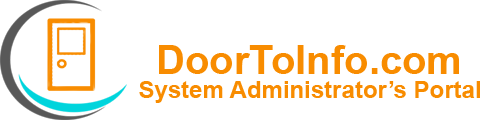 Door2Info The System Administrator's Portal
Door2Info The System Administrator's Portal



