After a long wait and controversy Microsoft finally launched Windows 2019 Server Operating System. its now available on Microsoft Volume Licensing Center.
More Information
Microsoft Official Datasheet
Wikipedia
Licensing


I was able to download file named SW_DVD9_Win_Server_STD_CORE_2019_64Bit_English_DC_STD_MLF_X21-96581 and ISO image for 4.50 GB
Whats new?
System Insights
System Insights is a new feature available in Windows Server 2019 that brings local predictive analytics capabilities natively to Windows Server. These predictive capabilities, each backed by a machine-learning model, locally analyze Windows Server system data, such as performance counters and events.
Software Defined Networks
| Encrypted networks | Virtual network encryption allows encryption of virtual network traffic between virtual machines that communicate with each other within subnets marked as ‘Encryption Enabled.’ It also utilizes Datagram Transport Layer Security (DTLS) on the virtual subnet to encrypt packets. DTLS protects against eavesdropping, tampering, and forgery by anyone with access to the physical network. |
| Firewall auditing | Firewall auditing is a new capability for the SDN firewall in Windows Server 2019. When you enable SDN firewall, any flow processed by SDN firewall rules (ACLs) that have logging enabled gets recorded. |
| Virtual network peering | Virtual network peering lets you connect two virtual networks seamlessly. Once peered, for connectivity purposes, the virtual networks appear as one. |
| Egress metering | This new feature in Windows Server 2019 enables SDN to offer usage meters for outbound data transfers. With this feature added, Network Controller keeps a whitelist per Virtual Network of all IP ranges used within SDN, and consider any packet bound for a destination that is not included in one of these ranges to be billed outbound data transfers. |
Cluster Services
Cluster sets
Cluster sets enable you to increase the number of servers in a single software-defined datacenter (SDDC) solution beyond the current limits of a cluster
Azure-aware clusters
Failover clusters now automatically detect when they’re running in Azure IaaS virtual machines and optimize the configuration to provide proactive failover and logging.
Cross-domain cluster migration
Failover Clusters can now dynamically move from one Active Directory domain to another, simplifying domain consolidation and allowing clusters to be created by hardware partners and joined to the customer’s domain later.
USB witness
You can now use a simple USB drive attached to a network switch as a witness in determining quorum for a cluster. This extends the File Share Witness to support any SMB2-compliant device.
Cluster infrastructure improvements
The CSV cache is now enabled by default to boost virtual machine performance. MSDTC now supports Cluster Shared Volumes, to allow deploying MSDTC workloads on Storage Spaces Direct such as with SQL Server. Enhanced logic to detect partitioned nodes with self-healing to return nodes to cluster membership. Enhanced cluster network route detection and self-healing.
Cluster Aware Updating supports Storage Spaces Direct
Cluster Aware Updating (CAU) is now integrated and aware of Storage Spaces Direct, validating and ensuring data resynchronization completes on each node. Cluster Aware Updating inspects updates to intelligently restart only if necessary. This enables orchestrating restarts of all servers in the cluster for planned maintenance.
File share witness enhancements
Microsoft enabled the use of a file share witness in the following scenarios:
Absent or extremely poor Internet access because of a remote location, preventing the use of a cloud witness.
- Lack of shared drives for a disk witness. This could be a Storage Spaces Direct hyperconverged configuration, a SQL Server Always On Availability Groups (AG), or an Exchange Database Availability Group (DAG), none of which use shared disks.
- Lack of a domain controller connection due to the cluster being behind a DMZ.
- A workgroup or cross-domain cluster for which there is no Active Directory cluster name object (CNO). Find out more about these enhancements in the following post in Server & Management Blogs: Failover Cluster File Share Witness and DFS.
- Block the use of a DFS Namespaces share as a location. Adding a file share witness to a DFS share can cause stability issues for cluster, and this configuration has never been supported. added logic to detect if a share uses DFS Namespaces, and if DFS Namespaces is detected, Failover Cluster Manager blocks creation of the witness and displays an error message about not being supported.
Cluster hardening
Intra-cluster communication over Server Message Block (SMB) for Cluster Shared Volumes and Storage Spaces Direct now leverages certificates to provide the most secure platform. This allows Failover Clusters to operate with no dependencies on NTLM and enable security baselines.
Failover Cluster no longer uses NTLM authentication
Failover Clusters no longer use NTLM authentication. Instead Kerberos and certificate-based authentication is used exclusively. There are no changes required by the user, or deployment tools, to take advantage of this security enhancement. It also allows failover clusters to be deployed in environments where NTLM has been disabled.
Installation
I created test VM in hyper-V with following Specifications

Installation Interface and Procedure is not Different from Previous Versions Like Windows 2012-2016


Windows Interface is Same but you will get suggestion to manage Windows Servers using Windows Admin Center.

Roles and Features







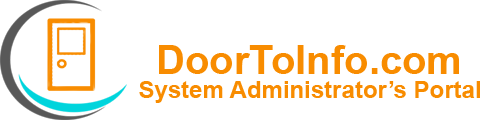 Door2Info The System Administrator's Portal
Door2Info The System Administrator's Portal

Great post keep it up also share complex problems and their solutions.