With the launch of Windows 2019 Server, Microsoft is Strengthening its server plate-farm. Windows 2019 has many interesting features, which includes Its ability to Run As Minimum foot-print. Nano is for another day but i am impressed by Core Install. Special Its ability to Host Different Server Roles like Active Directory Services and Exchange Server 2019
Installation
Installation Is fairly Simple, if you are Familiar with Windows 2012/2016 Installations then there is not much of a Difference. Here is Very simple step-by step Video i created on Hyper-V
Configurations
sconfig is Command that provide Menu based text based Tool. It can be used to Assign Ip, Change Computer Name, Enable Remote desktop. here is Its Screenshot and Step-By Step Video to Use This Command

Windows Admin Center Installation and Configurations
You can Download windows admin center installation media free from Microsoft website
First we will need to Enable Integration Services on Hyper-V Host with following Command:
Enable-VMIntegrationService -name Guest* -VMName “Win2019core” -Passthru
Now we Need to copy downloaded WindowsAdminCenter1809.5.msi to Virtual Machine
Copy-VMFile “Win2019core” -SourcePath “C:\temp\WindowsAdminCenter1809.5.msi” -DestinationPath “C:\temp\WindowsAdminCenter1809.msi” -CreateFullPath -FileSource Host
Now Lets Install Admin Center
msiexec /i c:\temp\WindowsAdminCenter1809.msi /qn /L*v log.txt SME_PORT=8086 SSL_CERTIFICATE_OPTION=generate
Next Lets Allow port 8086 in Firewall
netsh advfirewall firewall add rule name=”Open Port 8086″ dir=in action=allow protocol=TCP localport=8086
Its good idea to Allow Windows remote management Winrm
winrm quickconfig
Here id Step-By-Step Video
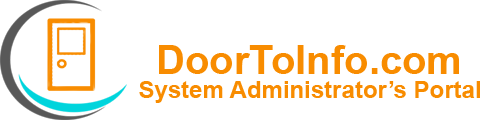 Door2Info The System Administrator's Portal
Door2Info The System Administrator's Portal



