Windows 10 Technical Preview
Description:
The Video Shows a Preview of Microsoft’s Latest to be launched Operating System, Known as Windows 10 code name Threshold.
Visual Enhancements:
in First look it seems visual enhancements over Windows 8.1, most of enhancements are targeted at Visual Interface. people seems not to like full screen mode in windows 8.1 which includes, Start Menu, PDF viewer and most annoying Settings and calculator. So a mixture of Windows 8 and XP start Menu is introduced. Interface seems user friendly. more tablet oriented.
Internet Browsing:
Microsoft has introduced new browser Named Microsoft Edge also Known as Project Spartan. which seems good as compared to Internet Explorer that people use to download freeware browsers like firefox. The Browser will support add-on in future release, at the moment its all-in-one. it supports pdf and other documents viewing. its proper testing will reveal if its safe enough or Not.
Cortana:
The feature i love is The Cortana, I have also used its mobile version and i think its very good, this feature turns your laptop/desktop PC into Digital Voice Assistant. Now Your Computer can Talk to you, it may not turn into Skynet over night but , it will be close enough. when you Speak phrase “Hi Cortana” she will respond, so Their is a Privacy concern as you mic will be continuously Monitored. may be exploited by recording in-room conversations.
System Settings:
System Settings is all in one place settings for managing important settings of system, including some really deep privacy settings. but we can still do it old way using control panel and computer management.
Installation of Windows 10
This video will demonstrate how to Create VM (Virtual Machine) in Hyper-V to install Windows 10 Technical Preview Edition. we will be creating A VM with 2 GB RAM and will require 10 GB of Hard Disk Space. Windows Technical Preview ISO can be downloaded from Microsoft Technical Preview Website. Windows 10 Download.
Now Lets Install Windows 10
Conclusion:
Windows 10 is Microsoft’s Latest operating System that is advertised in a manner that it had increased peoples expectations at a point where it may not live up to high expectations, but it seems to have some very wonderful upgrades. and its coming soon…..
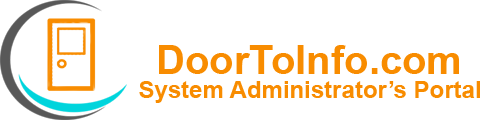 Door2Info The System Administrator's Portal
Door2Info The System Administrator's Portal



