This was a such a long time in the making and this is a really amazing thing. Best part of android is its customization and the fact that you can have most of the features of android 9/Pie on your android 5.0+ device. Most prominent features are given below:
1.Android P launcher:
So, one the most used apps in your phones is the launcher and most of you have probably seen many launchers on the play store and rightly so most people think that the default launcher is the best but not really any launcher may work so an amazing developer at XDA ported the launcher of android pie to make it compatible
Android P Launcher download link

2.Rounded Corners:
So one of my favorite things about so many new phones is that they all have these new trendy rounded corners they all look pretty amazing so it works on almost any phone but the most realistic is on the Amoled displays so most of the displays won’t look as realistic so anyway this is the best app that i found and it is rounded corners app on google

3: Android P Volume Slider:
so, one the most minor but the most important update in my perspective is the volume slider and a recognized developer at the XDA platform has made a port of their app to work on almost any device and it works perfectly after granting all the permissions and one of the useful apps to have while using YouTube now the volume slider no longer blocks the entire screen but only on the left side
Android P Volume Slider download link

4.Reply:
now this may not be the impressive feature but surprisingly useful when you receive a message it automatically shows approximately nearest reply possible to the sent message and I found myself using this a lot more than I actually thought the minimum support is of android 7.0

5.Markup:
the basic purpose of this app is to provide you with the option to edit the screenshot that you take so no point in explaining anything

6: Lockdown:
many modern smartphones today use fingerprint for unlocking and God Forbid in case of an accident you can just enable the lockdown option it disables fingerprint and the only way to unlock the phone is to enter the passwords

Video Demonstration
I made a YouTube video so check it out including all these apps and there set up
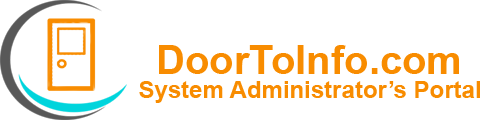 Door2Info The System Administrator's Portal
Door2Info The System Administrator's Portal

